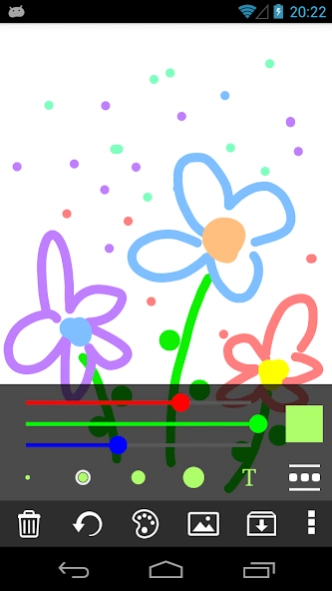Let's Draw お絵かき お絵描き 落書きアプリ 2.4.1
Free Version
Publisher Description
Let's Draw お絵かき お絵描き 落書きアプリ - Simple and usable drawing, drawing app Let's Draw! Can be used for scribbling photos and images.
Let's Draw is a free "drawing" app that features simple and nimble operation.
Simple but convenient functions such as 45 colors, 5 types of pen thickness, and text input are provided.
You can enjoy drawing and scribbling on photos, as well as sharing edited images with your friends via email or Twitter.
It's easy to use because there are no complicated settings, and anyone can draw crisply, so it's a perfect app for those who are looking for a simple drawing app.
* Advertisements will be displayed in the free version.
■ Function
--RGB palette NEW !!
--45 kinds of colors
――5 types of pen thickness
--undo function
--Text input (You can freely lay out by dragging and pinching)
--Reading photos from the gallery
--External application cooperation (Email, twitter, facebook, etc.)
--Save the edited image to the gallery
Paid version features
--Advertisement will be hidden.
About Let's Draw お絵かき お絵描き 落書きアプリ
Let's Draw お絵かき お絵描き 落書きアプリ is a free app for Android published in the System Maintenance list of apps, part of System Utilities.
The company that develops Let's Draw お絵かき お絵描き 落書きアプリ is URECY WORKS LLC. The latest version released by its developer is 2.4.1. This app was rated by 1 users of our site and has an average rating of 5.0.
To install Let's Draw お絵かき お絵描き 落書きアプリ on your Android device, just click the green Continue To App button above to start the installation process. The app is listed on our website since 2022-08-15 and was downloaded 15 times. We have already checked if the download link is safe, however for your own protection we recommend that you scan the downloaded app with your antivirus. Your antivirus may detect the Let's Draw お絵かき お絵描き 落書きアプリ as malware as malware if the download link to com.urecy.tool.letsdraw is broken.
How to install Let's Draw お絵かき お絵描き 落書きアプリ on your Android device:
- Click on the Continue To App button on our website. This will redirect you to Google Play.
- Once the Let's Draw お絵かき お絵描き 落書きアプリ is shown in the Google Play listing of your Android device, you can start its download and installation. Tap on the Install button located below the search bar and to the right of the app icon.
- A pop-up window with the permissions required by Let's Draw お絵かき お絵描き 落書きアプリ will be shown. Click on Accept to continue the process.
- Let's Draw お絵かき お絵描き 落書きアプリ will be downloaded onto your device, displaying a progress. Once the download completes, the installation will start and you'll get a notification after the installation is finished.